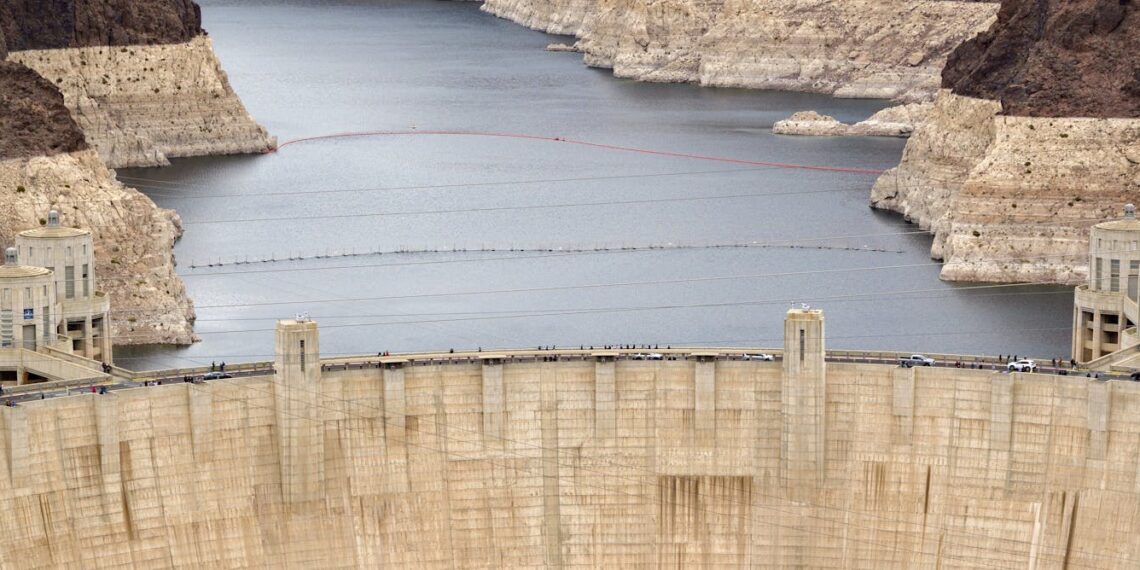Login to Continue Learning
Apple’s iOS 26 update has entered its fourth developer cycle, meaning the company has released four beta builds so far. Recently, Apple also launched the first public beta of iOS 26, allowing everyone to download and install it on compatible iPhone models. If you plan to run iOS 26 on your device, here are five features you should try first:
1. **New Liquid Glass Interface**
After installing iOS 26, the new Liquid Glass redesign—Apple’s latest interface—is worth exploring. This glass-like design reflects and refracts light based on the content beneath it. You’ll find translucent buttons and background blurring across the operating system, including in apps, Control Center, Notifications, and more. While some may argue against the new design, it’s a significant step forward for Apple.
2. **New Camera App**
The Camera app has been redesigned to be more user-friendly, especially for average users and photographers. Once you install the update, you’ll notice camera modes are now neatly arranged, showing only Photo and Video on the main interface. Buttons fully reveal all extra settings for the selected mode, making it easier to access them.
3. **Circle to Search via Visual Intelligence**
Apple’s Visual Intelligence feature has been improved with a new Circle to Search option that works similarly to Google’s version. Take a screenshot of whatever is on your screen, then circle to search and get relevant results from the web. There’s also an “Ask” button integrated with ChatGPT for asking questions related to the screenshot. The feature works well but still needs some refinement.
4. **Call Screening in Phone App**
The Phone app has been revamped with two features inspired by Google: Call Screening and Hold For Me. You can now see who’s calling and transcribe what is being said in real-time on the screen. Additionally, when a call is placed on hold, you get a button to notify you when the hold time ends, allowing you to pick up right where you left off.
5. **Spatial Scene in Photos App**
The new Photos app includes a Spatial Scene feature that creates 3D images, even setting them as your wallpaper. This feature highlights the subject and fills the rest of the image with details, creating a 3D-like effect. Although it’s hard to pinpoint how well Apple’s Intelligence works behind the scenes, the results are impressive.
These features are part of iOS 26, which you can try out through the recently released public beta. For more updates, stay tuned!
📚 Reading Comprehension Quiz
What does Apple's iOS 26 update include as one of its new features?
Please login or register to take the quiz and earn points!