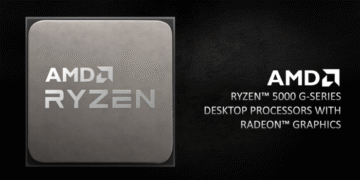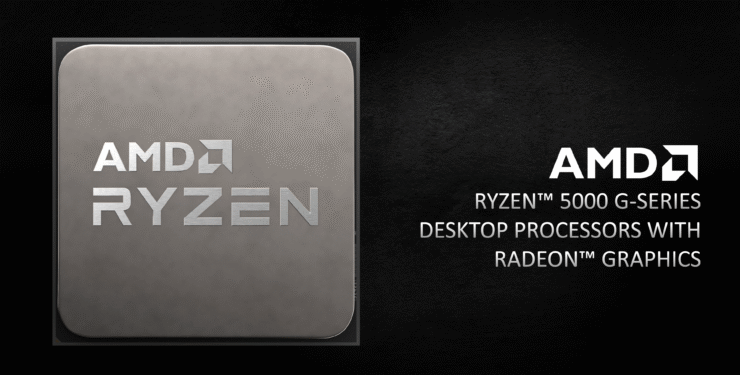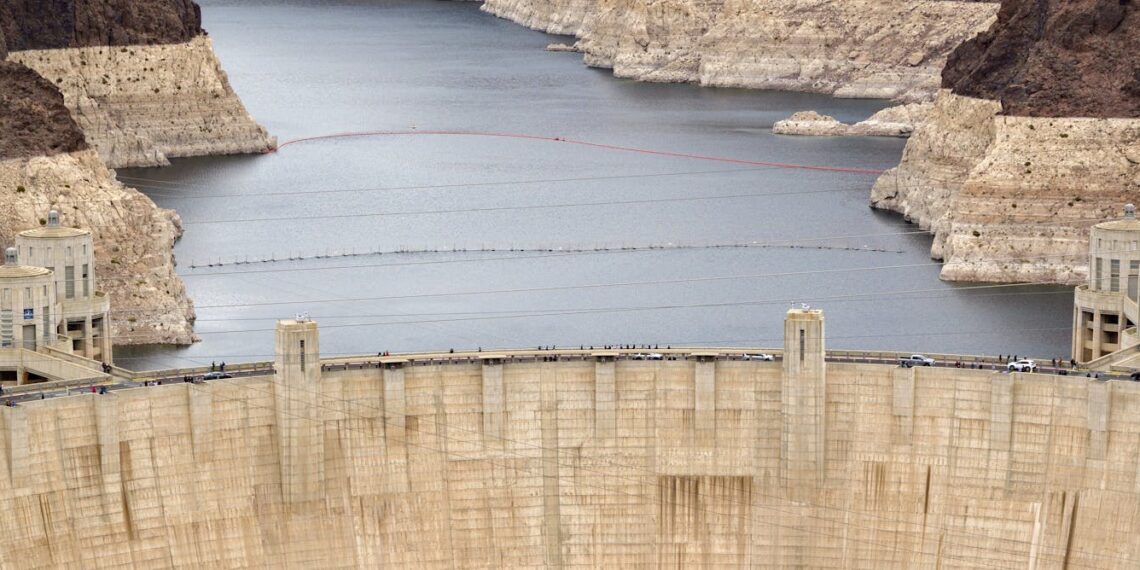Login to Continue Learning
Windows may not boot if you use high-capacity RAM (64 GB or more) with the Ryzen 4000G or 5000G processors on an AMD A520 motherboard. This issue can arise even though some A520 motherboards support over 64 GB of memory capacity.
The problem stems from the integrated graphics unit (iGPU) initializing with a high-capacity RAM setup, leading to boot failures in Windows. This occurs regardless of whether you run the RAM sticks at base clocks without any BIOS parameter adjustments.
Two solutions can resolve this issue:
1. **Use a Discrete Graphics Card**: If finances allow, replacing your integrated graphics card with a discrete one should solve the problem.
2. **BIOS Settings Adjustments**:
– Disable “Above 4G Decoding” in Advanced -> PCI Configuration -> Above 4G Decoding.
– Set UMA Frame Buffer Size to “4G” and iGPU Configuration to “UMA_SPECIFIED” under AMD CBS -> NBIO Common Options -> GFX Configuration.
These adjustments can help fix the boot problem, making your system stable again with high-capacity RAM.
**News Source:** @momomo_us
📚 Reading Comprehension Quiz
What is a potential solution to prevent Windows from booting when using high-capacity RAM (64 GB or more) with Ryzen 4000G or 5000G processors on an AMD A520 motherboard?
Please login or register to take the quiz and earn points!