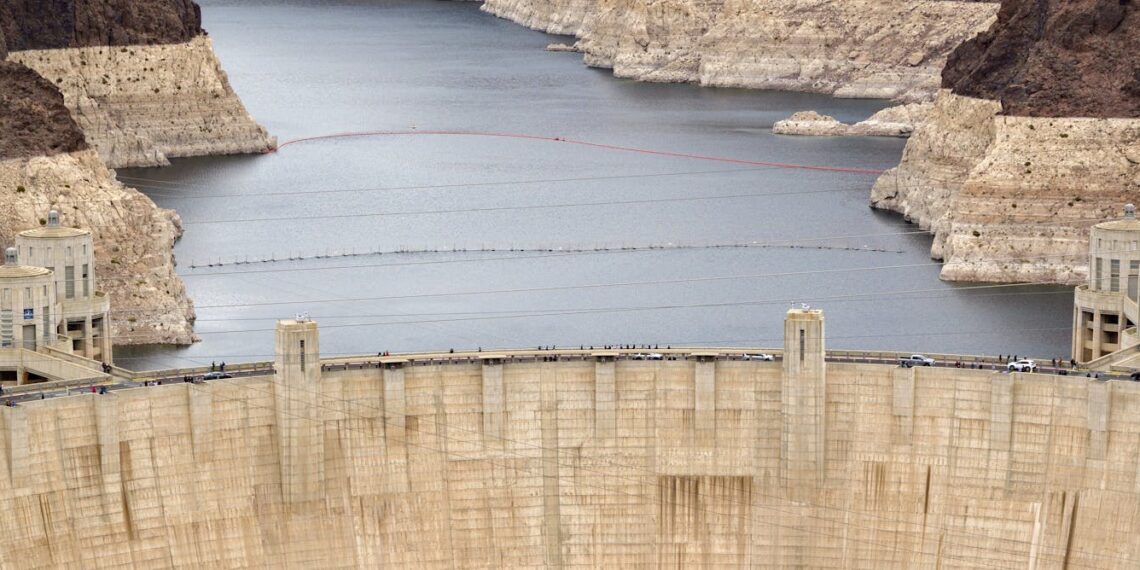Login to Continue Learning
The launch of iOS 26 has not been smooth for many iPhone users. While the update brings a new Liquid Glass redesign, it also introduces some underlying bugs and issues. Recent reports include massive battery drain problems and Wi-Fi issues, which have prompted many to consider downgrading from iOS 26 to iOS 18.7.
Apple has closed the downgrade path for iOS 18.6.2, leaving iPhone users questioning whether they can still downgrade to iOS 18.7. Typically, Apple provides a week after releasing a new version of iOS for users to decide whether to upgrade or not. However, once Apple stops signing an iOS build, downgrading becomes impossible.
After releasing iOS 26 publicly, Apple continued to sign the iOS 18.6.2 update for one week, allowing iPhone users running iOS 26 to downgrade if they encountered performance and thermal issues. But since Apple has stopped signing iOS 18.6.2, you can no longer downgrade to it.
On the other hand, iOS 18.7 was released to the public. You might wonder if it is still being signed for downgrading. However, there is no direct way to downgrade from iOS 26 to iOS 18.7 because both conditions required for a downgrade—having a signed version of iOS and matching IPSW firmware—are not met.
In summary, if your iPhone runs iOS 26, it is impossible to downgrade to an older firmware. Apple has released the iOS 26.1 beta 1 to developers and plans to release it to the public in October with necessary bug fixes and performance improvements.